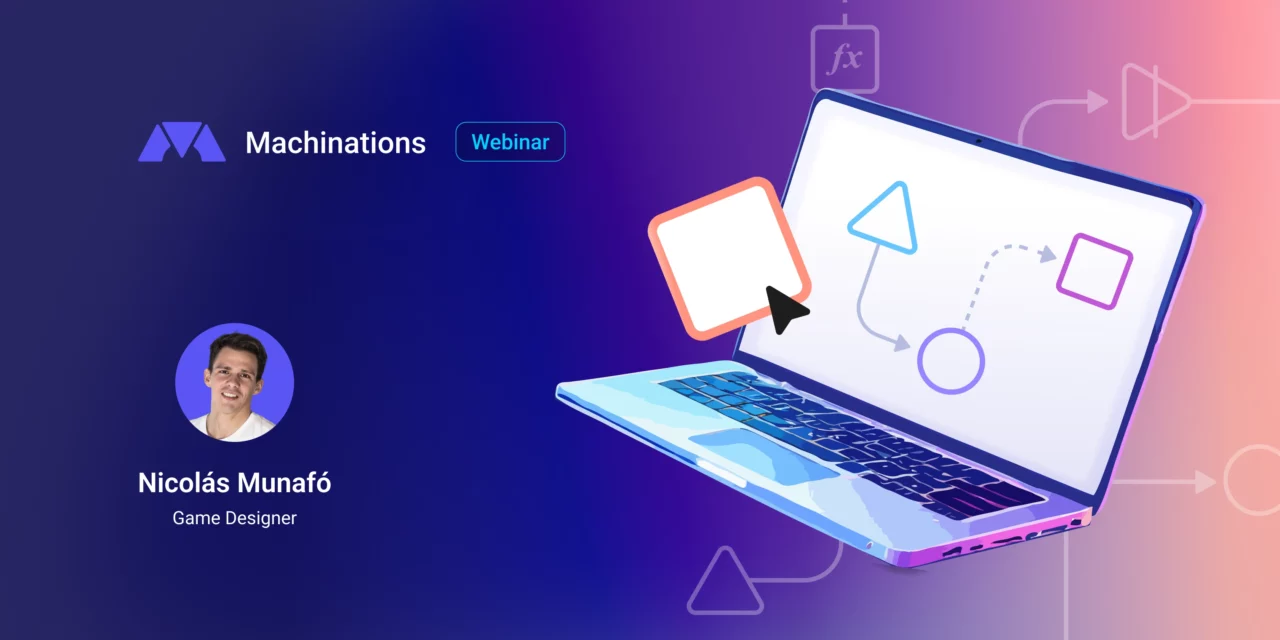Hands-On Tutorial: Getting Started with Machinations for System Modeling
Have you been wanting to learn Machinations for system design but didn’t know where to start? Or maybe you’ve opened Machinations before but felt unsure how to begin modeling your own systems? We recently hosted a hands-on workshop that walks through the essentials of using Machinations, covering everything from setting up your first diagram to using Machinations for balancing and optimization.
If you missed the session, you can still catch up with our full recording and follow along!
The Recording
The Diagram showed in the video
The Recap
Why Machinations?
Machinations is designed for anyone who wants to model, test and optimize systems. Its flexible framework lets you map out resource flows, create complex user interactions, and visualize systems mechanics without writing any code. Whether you’re an game developer, a system designer, or just curious about systems design, Machinations can help you bring your ideas to life and test them for balance.
Getting Started with System Modeling
In our workshop, we started from scratch to make it easy for everyone to follow. We looked at how to create your first diagram and understand the different elements that make up a system model in Machinations. Here’s a breakdown of the core topics we covered:
1. Building Your First Diagram
Creating a system model in Machinations starts with your diagram. Diagrams act as blueprints for your systems, allowing you to visualize mechanics and see how changes impact the entire system. We went over how to use basic elements such as Resources, Pools, and Sources to build foundational loops, explaining how these features work together to create interactive and dynamic models.
2. Working with Core Elements
From simple resource flows to complex game mechanics, Machinations provides various components that make it possible to map out nearly any system. Here are some of the elements we discussed in detail:
- Pools and Sources: The starting point of any game model, defining where resources are generated and stored.
- Resource Connections: Visualize the relationships between elements to understand how resources flow through the system.
- Triggers and Randomness: Make your models responsive to events, emulating user choices or randomized events in gameplay.
- Gates and Drains: Create pathways and set up mechanisms that control how resources are spent, transformed, or removed.
3. Translating Flowcharts and Spreadsheets
A common question for many designers is how to translate static data or flowcharts into something interactive. We demonstrated best practices for using existing flowcharts and spreadsheets as a starting point, then showed how to transfer those concepts into Machinations to build models that can be tested and adjusted.
Ready to Take Your Skills Further?
If this workshop sparked your interest in Machinations, check out the full recording above and dive deeper with our Machinations Tutorial Playlist on YouTube. Each tutorial builds on what you’ve learned here, covering everything from core tools to advanced modeling techniques. By following the series, you’ll gain the confidence to design, test, and refine your own systems!
And don’t forget to join our community on Discord and follow us on LinkedIn, Reddit, and X for more tips, tutorials, and upcoming events. Happy modeling!