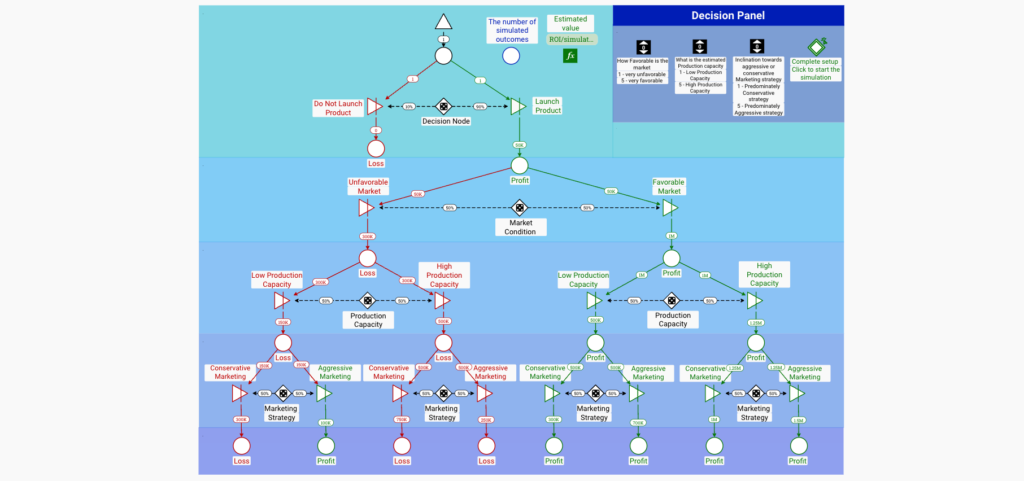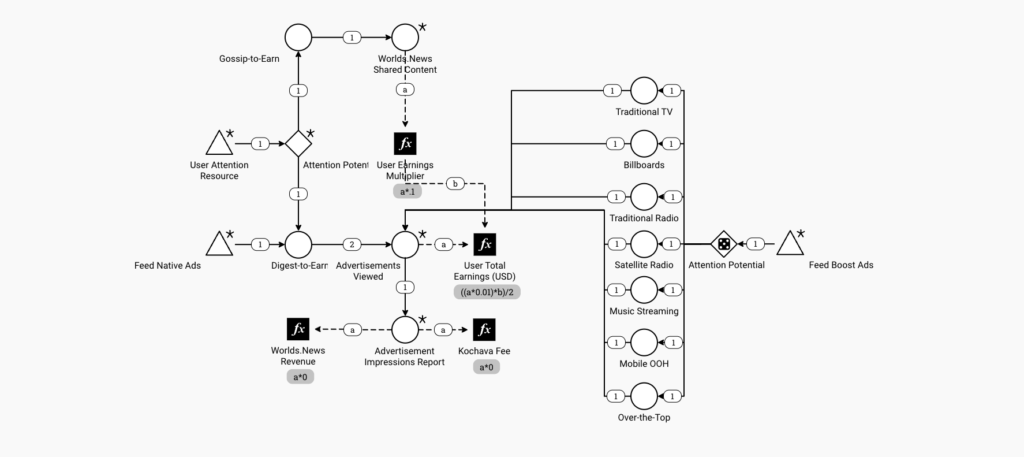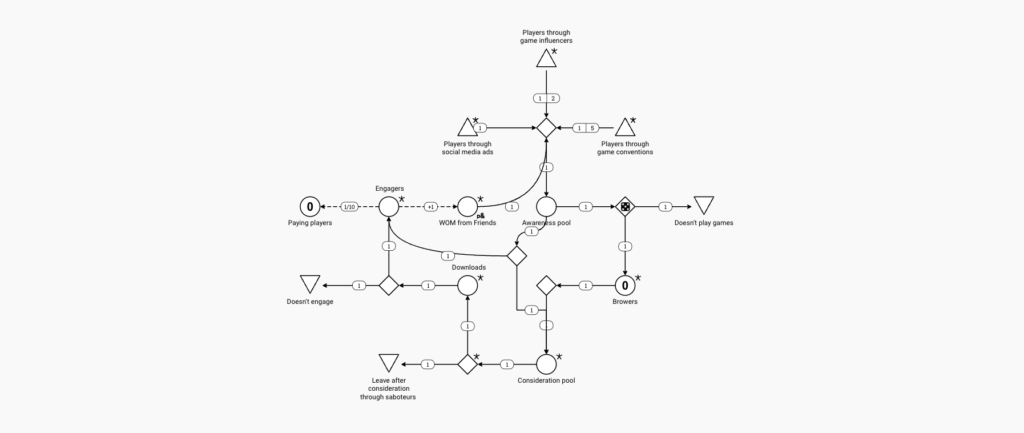Unlike simple flowcharts, strategic planning diagrams need to account for probabilities, resource allocation, and varying outcomes based on different conditions.
What is a Strategic Planning Diagram?
A strategic planning diagram is a visual tool that helps organizations map out decisions, evaluate options, and understand the potential outcomes of different choices.
These diagrams are crucial for complex decision-making processes where multiple variables and outcomes need to be considered.
When Should You Create a Strategic Planning Diagram?
Create a strategic planning diagram when you need to:
- Make major business decisions with multiple possible outcomes
- Evaluate risks and opportunities systematically
- Plan resource allocation across different scenarios
- Model potential market responses to strategies
- Analyze the impact of different strategic choices
- Communicate complex decisions to stakeholders
Strategic Planning Diagram Examples Created with Machinations
1. Product Launch Decision Tree
Interact with this diagram: Product Launch Decision Tree
This comprehensive decision tree model demonstrates the complex decision-making process for a product launch.
The diagram effectively illustrates:
- Initial launch decision based on market conditions
- Multiple outcome branches based on market response
- Production capacity decisions and their impacts
- Marketing strategy alternatives and their results
- Financial outcomes for each decision path
- Risk assessment through probability modeling
2. Revenue Strategy Model
Interact with this diagram: Revenue Strategy Model
This strategic model shows how different revenue streams can be optimized and managed.
Key features include:
- Multiple revenue channel analysis
- Resource allocation decisions
- Performance impact visualization
- Market response modeling
- Strategic outcome tracking
- Risk distribution across channels
3. Customer Acquisition Strategy
Interact with this diagram: Customer Acquisition Strategy
This strategic diagram maps out different approaches to customer acquisition and their effectiveness.
It showcases:
- Multiple acquisition channel strategies
- Resource allocation decisions
- Performance measurement points
- Strategic outcome tracking
- Risk and opportunity assessment
- ROI visualization for different approaches
What Other Strategic Planning Diagrams Can You Create Using Machinations?
Machinations can be used to create various strategic planning diagrams, including:
- Market entry strategy maps
- Resource allocation models
- Risk assessment trees
- Competitive strategy models
- Investment decision trees
- Operational strategy plans
- Growth strategy models
- Portfolio management diagrams
- Partnership evaluation models
- Market expansion plans
Conclusion
Creating strategic planning diagrams with Machinations offers unique advantages that make it superior to traditional diagramming tools:
Dynamic Decision Modeling
- Test different scenarios in real-time
- Adjust probabilities and see immediate impacts
- Model complex interdependencies
- Simulate multiple outcomes simultaneously
Comprehensive Analysis
- Evaluate all possible outcomes
- Calculate probability-weighted results
- Track resource implications
- Monitor financial impacts
Risk Assessment
- Model uncertainty explicitly
- Test sensitivity to different variables
- Evaluate worst-case scenarios
- Assess probability distributions
Strategic Insights
- Identify optimal paths
- Highlight critical decision points
- Reveal hidden opportunities
- Quantify potential outcomes
By using Machinations for strategic planning diagrams, organizations can move beyond static decision trees to create dynamic, interactive models that provide deeper insights and support better strategic decision-making.
The tool’s ability to simulate different scenarios and calculate outcomes makes it invaluable for strategic planning at all levels.