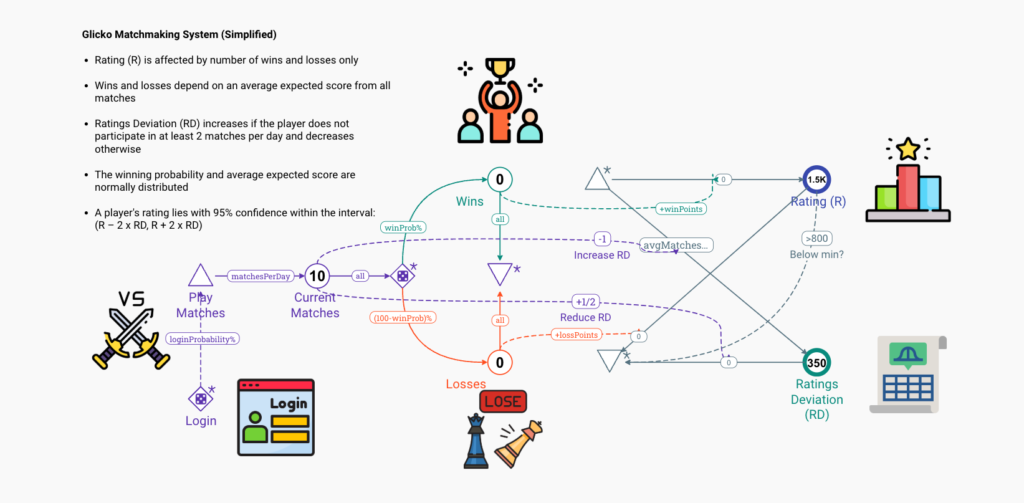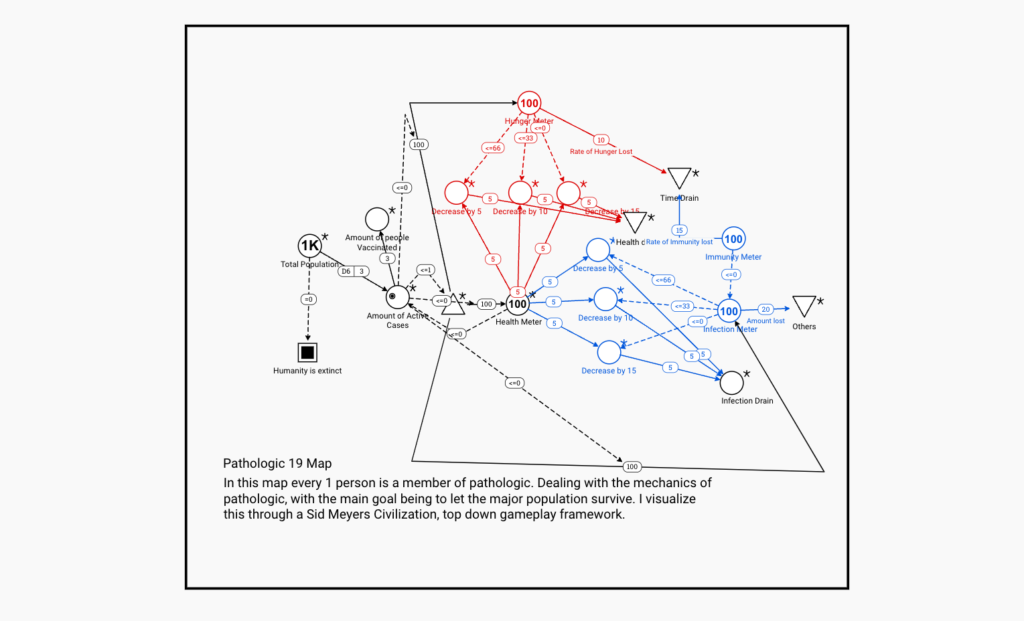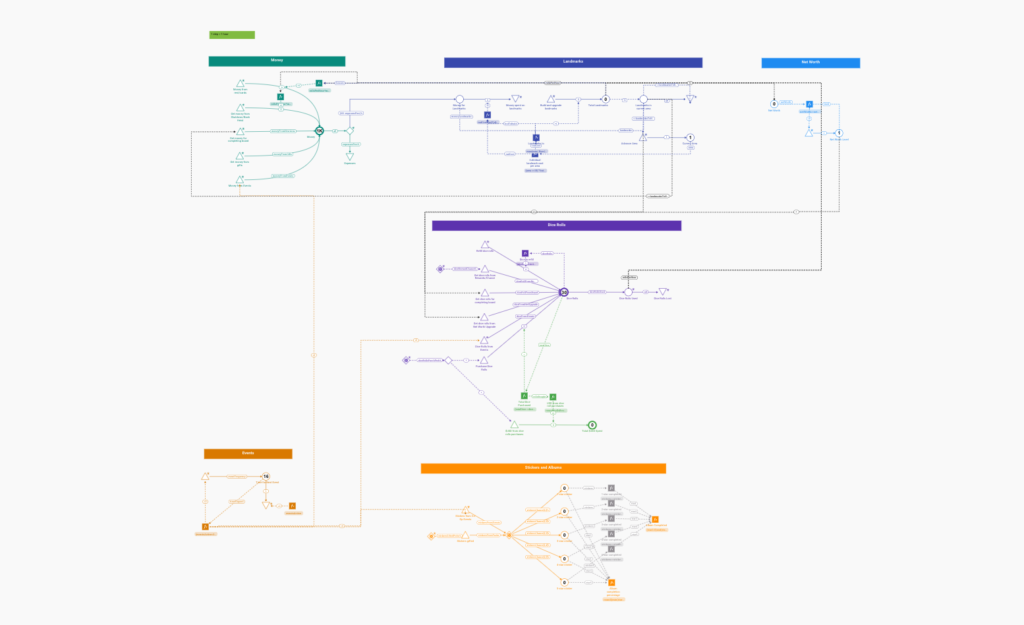Unlike simple flowcharts, modern game system diagrams need to account for complex player behaviors, multiple progression paths, and intricate balance mechanisms.
What is a Game System Diagram?
A game system diagram is a visual representation of game mechanics, player progression, and competitive elements within a game or gamified application.
These diagrams help designers understand player interactions, balance gameplay mechanics, and optimize engagement systems.
When Should You Create a Game System Diagram?
Create a game system diagram when you need to:
- Design matchmaking systems
- Balance competitive mechanics
- Model player progression
- Create reward systems
- Design engagement loops
- Plan monetization strategies
- Optimize player experience
- Test game economy balance
Game System Diagram Examples Created with Machinations
1. Competitive Matchmaking System
Interact with this diagram: Competitive Matchmaking System
This sophisticated diagram shows a competitive rating and matchmaking system.
Key features include:
- Player rating calculations
- Win/loss tracking
- Rating deviation monitoring
- Activity requirements
- Confidence interval modeling
- Performance adjustment systems
- Balance mechanisms
- Player matching logic
2. Survival Mechanics System
Interact with this diagram: Pathologic 19 Map
This sophisticated survival game system models population dynamics with multiple interacting resources:
- Health/Immunity mechanics
- Population management
- Resource depletion systems
- Survival thresholds
- Extinction conditions
- Dynamic difficulty scaling
- Multiple feedback loops
- Time-based mechanics
3. Game Economy System
Interact with this diagram: Monopoly Go Game Simulation
This comprehensive economy model demonstrates:
-
- Multiple currency types
- Player progression paths
- Resource generation
- Exchange systems
- Event rewards
- Monetization flows
- Balance mechanics
- Player interactions
What Other Game System Diagrams Can You Create Using Machinations?
Machinations can be used to create various game system diagrams, including:
- Combat mechanics
- Resource management systems
- Character progression
- Economy balancing
- Crafting systems
- Quest reward structures
- PvP systems
- Trading mechanics
- Skill progression
- Achievement systems
Conclusion
Creating game system diagrams with Machinations offers unique advantages that make it superior to traditional tools:
Dynamic System Testing
- Simulate player behavior
- Test balance changes
- Model competitive mechanics
- Validate progression curves
Balance Analysis
- Measure system fairness
- Test competitive integrity
- Optimize progression rates
- Validate reward distribution
Player Experience Optimization
- Model engagement loops
- Test progression pacing
- Validate difficulty curves
- Optimize reward timing
Performance Monitoring
- Track system health
- Measure player progression
- Monitor competitive balance
- Analyze engagement metrics
By using Machinations for game system diagrams, designers can create dynamic models that simulate player behavior, test balance changes, and optimize gameplay experiences.
The tool’s ability to model complex game mechanics and simulate different scenarios makes it invaluable for creating engaging and balanced game systems.